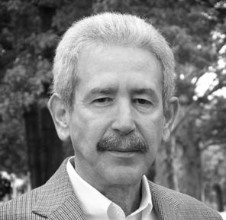Comprehensive Review Excel Charts
Duration : 90 Minutes
Dr. Isaac Gottileb,
Dr. Gottlieb has earned his Ph.D. and two Masters Degrees from Columbia department of Industrial Engineering and Operation Research .
Dr. Gottlieb was a full clinical professor at Temple University, Fox Business school, department of Statistical Science (2009-2 Read more
This is a comprehensive coverage of Excel Charts. When you complete this workshop, you will possess the necessary knowledge and the hands-on tools to create the Excel charts to present data in a meaningful fashion. The workshop will instruct you how to prepare data for the charts, work around the axis, and personalize the charts, amongst other things. You will be able to create all the Excel charts, modify them and express the chart in the best way to characterize you or your company. This workshop covers the first part of my recent book.
Course Objectives:
• Understand the purpose of all Excel Charts.
• Prepare data for creating charts.
• Data visualization techniques.
• Creating personal chart templates.
Course Outline:
The first part will familiarize you with most of Excel charts’ gallery. The idea is for understand where, when and how to use these Excel charts.
The second part is to understand Chart Terminology, Elements and Styles – how to use them and modify the charts with them. At this point you will be comfortable creating and manipulating any of the Excel charts.
Next part enables you to take any “predictable” chart and make it appear as “your” chart – the chart that you are proud to present. It shows how to modify the charts in a variety of ways. You can swap the Rows with the Columns. You can delete or add data to existing charts. It covers different filtering, layouts and formatting techniques. You will learn how to add specific features to a chart, such as logos or pictures for presenting your company’s identity. Once you create a chart which you would like to use again – you will be able to save the chart - as a Template for future use.
The last part covers unconventional charts and advanced charting technique topics. Will start with techniques used to animate charts. It continues with creating combination charts. Will cover alternatives to Excel charts, namely, Sparklines, Text charts and Conditional Formatting charts. At the very end we show how to construct a curve and mathematical function which have the best fit to the series of data points on a chart, named “Trendlines”. Examples include supply and demand curve functions and other business data sets. In addition to the mathematical function, the chart will show how to calculate the “Coefficient of Determination” – which expresses the correlation between Trendline and data enable you to use charts for forecasting.
What You Get:
• Training Materials
• Live Q&A Session with our Expert
• Participation Certificate
• Access to Signup Community (Optional)
• Reward Points
Who Will Benefit:
Any person using Excel who wants to learn or improve their Excel charts skills. It will help users of any level improve they charting skills with countless examples – using hands on examples on provided Excel workbook.
Please reach us at 1-888-844-8963 for any further assistance or if you wish to register