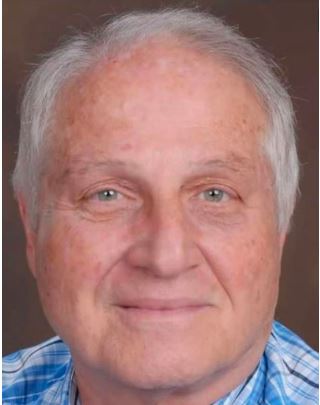MS Excel - Mastering Pivot Tables
Duration : 90 Minutes
Bob Umlas,
Bob has been using Excel since version 0.99 (on the Macintosh) in 1986! He was voted an “MVP” (Most Valuable Professional) by Microsoft each year from 1993-2018. He's the author of “This isn’t Excel, it’s Magic!” which is available from Amazon.com. Other books, “Excel Outside th Read more
What’s everyone talking about? Learn about one of the most powerful features of Excel? Pivot Tables. Learn how to easily summarize tens of thousands of rows of data in a few seconds! Organize into a grid, like sales by regions by month, for example, Learn the myriad ways of summarizing data. To name a few:
• % of Grand Total
• % of Column Total
• % of Parent Row Total
• Difference From…
• Rank
• Calculated items and calculated fields
Course Objectives:
Learn about summarizing data in so many possible ways that your presentation makes a statement, rather than simple showing a list of data. To make the analysis of your data become a trivial task. Make it presentable to management with a few clicks
Course Outline:
• Learn about how to start making a pivot table
• Using Excel’s “recommended” pivot table as a start
• Putting the data you want into one (or more) of the four sections of a pivot table
o Rows
o Columns
o Values
o Filter
• Formatting the results
• Using subtotals or grand totals (or not)
• Setting the layout (compact, tabular, outline)
• Pivoting the data by dragging from one section to another
• Field settings (how to calculate the field)
• Various options
• Explode the data onto several sheets based on the items in the report area
• Adding slicers and timelines
• Grouping fields
• Calculated items and calculated fields
• Making Pivot Charts
What You Get:
• Training Materials
• Live Q&A Session with our Expert
• Participation Certificate
• Access to Signup Community (Optional)
• Reward Points
Who Will Benefit:
• Business Owners
• CEO's / CFO's / CTO's
• Managers
• Accountants
• CPA's
• Financial Consultants
• IT Professionals
• Auditors
• Human Resource Personnel
• Bookkeepers
• Marketers
• Anybody with large amounts of Data
• Anybody who uses Microsoft Excel on a regular basis, and wants to be more efficient
Please reach us at 1-888-844-8963 for any further assistance or if you wish to register