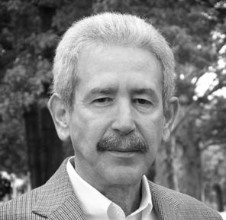Microsoft Excel®: Lookup Functions and 3-D Excel file
Duration : 90 Minutes
Dr. Isaac Gottileb,
Dr. Gottlieb has earned his Ph.D. and two Masters Degrees from Columbia department of Industrial Engineering and Operation Research .
Dr. Gottlieb was a full clinical professor at Temple University, Fox Business school, department of Statistical Science (2009-2 Read more
The objective of this workshop is to cover all the ins and out of two important parts of Excel. The first one is the LOOKUP functions finding information in a table based on key words or other information. The second part is to be able to use the third dimension in Excel – summing a number of sheets into a summary sheet. When you complete this workshop, you will be fluent in all aspects of the lookup function and you will be able to use the third dimension in Excel going through a number of sheets – summing it to the summary sheet.
Course Objectives:
Lookup tables are a good way to search for information and to return specific data relating to the information you introduce or look for. The Lookup function is a quick way to find the information one needs, and is particularly efficient when dealing with large databases that would be extremely time-consuming to search manually.
So far, most spreadsheets people deal with use models with rows and columns only. You are now going to utilize the third dimension in the model, namely sheets. You may want to prepare Payroll reports for four or five weeks on separate sheets and compile the results (going to the third dimension) into the last sheet for a summary. Other possible applications include summing four quarters’ sheets into an annual report, inventory reports of different locations consolidated into a corporate total inventory report, or a summary budget for a number of departments.
Course Outline:
• Use Lookup functions.
• Understand the different aspects of these functions.
• Use approximate and exact values lookup.
• Understand how to use multi sheet functions.
• Sum a number of sheets into a summary sheet.
What You Get:
• Training Materials
• You will receive all the Excel files before the workshop – so that you can practice all these techniques during the workshop and on you own.
• Live Q&A Session with our Expert
• Participation Certificate
• Access to Signup Community (Optional)
• Reward Points
Who Will Benefit:
All Excel users can use the familiarity with the lookup functions. Most Excel users are not familiar with the 3-D functionality of Excel – which will a game changer in their use.
Please reach us at 1-888-844-8963 for any further assistance or if you wish to register

100% MONEY BACK GUARANTEED
Refund / Cancellation policyGet In Touch
Similar Trainings
Microsoft Excel ChatGPT PivotTables Advanced Data Management Functions and Much More
LIVE : Scheduled on
18-February-2026 :01:00 PM EST
|