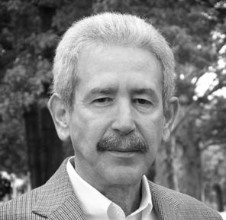Understanding Microsoft Excel What-if-Analysis Decision-making Tools
Duration : 90 Minutes
Dr. Isaac Gottileb,
Dr. Gottlieb has earned his Ph.D. and two Masters Degrees from Columbia department of Industrial Engineering and Operation Research .
Dr. Gottlieb was a full clinical professor at Temple University, Fox Business school, department of Statistical Science (2009-2 Read more
The objective of this workshop is to cover the What-if Analysis set of decision-making tools. It enables the user to investigate what is the impact of input changes on outputs. This allows the decision-maker to make wiser choices for an optimal outcome.
Course Outline:
The workshop is about the What-if Analysis - a set of Excel’s decision-making tools. These tools enable the user to investigate what is the impact of input changes on correlated outputs. It allows the decision-maker to make wiser choices. The two topics covered are the Goal Seek and the Data Table - Sensitivity Analysis. You will learn how to use these features for any of your models (budgets, forecasts or other disciplines) – to be able to understand what is the impact of changes of these models. These tools empower the users to evaluate and examine their decision models – potentially reaching better decisions. The chapter covers the Goal Seek and the Sensitivity Analysis tools.
The two topics used frequently for this matter are:
• Goal Seek
• Data Table -Sensitivity Analysis
Goal-Seek, the first tool, allows the analyst to check the impact of one variable input’s change on a target output. The user determines a goal - and the tool shows the user what has to be changed to achieve that goal.
Data-Table is a Sensitivity Analysis tool. The analyst can change one or two inputs (One-Way and Two-Way Data Tables) and find out the impact of making small incremental input changes in one or two variables on the outputs.
Topics to be Covered:
• Goal-Seek.
• Data-Table.
o One-Way Data Table.
o Two-Ways Data Table.
o Using Scroll Bars.
• Case Study.
What You Get:
• Training Materials
• Live Q&A Session with our Expert
• Participation Certificate
• Access to Signup Community (Optional)
• Reward Points
Who Will Benefit:
Excel users that need advanced tools for and decision making. These topics were taught by the presenter in the executive MBA programs, where the attendees did not have a quantitative background.
Please reach us at 1-888-844-8963 for any further assistance or if you wish to register